Canvas Release Notes (2023-11-18)
| Upcoming Canvas Changes |
|---|
|
November 2023
2023-12-16
2023-12-31
For more information, please see Upcoming Canvas Changes. |
In this Canvas release (11 November) Copied media file permissions are based on the new copied media and captions are independent of the original media. In New Quizzes, instructors can enable anonymous grading and duplicate Item banks. Additionally, on the Item Banks page, the bank view is updated.
|
Screencast | View the New Feature Screencasts page for a compilation of all available videos in this release. All Resources | Features in this release may be included in product blogs and other content areas. For all related links, view the 2023-11-18 Community tag.
|
- Updated Features
- User Content
- Media Permission and Caption Update [Added 2023-10-19]
- Feature Options
- New Quizzes
- Anonymous Grading
- Duplicate Item Banks
- Item Bank Display Update
Updated Features |
User Content
Media Permission and Caption Update [Added 2023-10-19]
|
Beta Environment Availability |
2023-09-18 |
|
Production Environment Availability |
2023-11-29 |
|
Location to Enable Feature |
None |
|
Name of LTI Tool |
None |
|
Permissions |
Inherent to user |
|
Related APIs |
|
|
Affects User Interface |
Yes |
|
Affected User Roles and Areas |
All Users, User Content, Rich Content Editor |
|
Related Ideas |
None |
|
Feature Video |
Release Screencast: Not Available |
Summary
To improve security, copied media file permissions are based on the new copied media instead of the original content. Additionally, captions are independent of the original media and can be deleted or replaced without affecting the original content. Copied media inherits captions from the original. Inherited captions of existing media cannot be deleted from the copied course, instead a tooltip notifies users that these captions cannot be removed. This tooltip displays in the Rich Content Editor Media Options modal and the media preview in Files.
Change Benefit
This update improves security by preventing students from accessing locked media. Additionally, this update allows users to update captions and make privacy changes to copied media without affecting the original media.
Feature Workflow
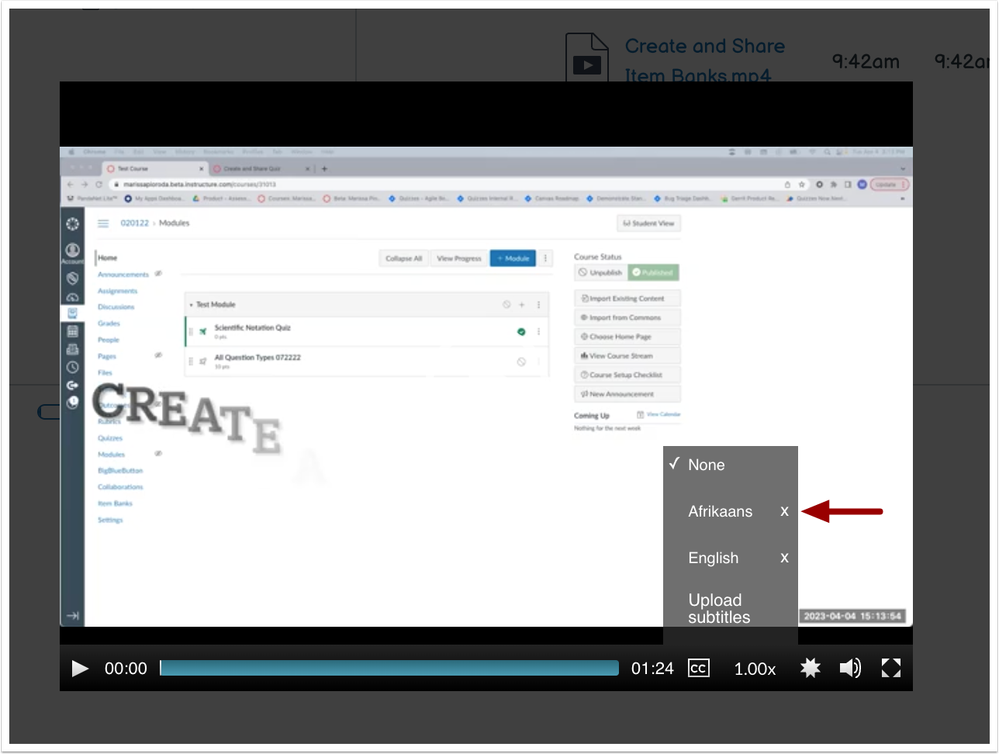
When new media is copied to a course, users can delete or replace inherited captions without affecting the original media.
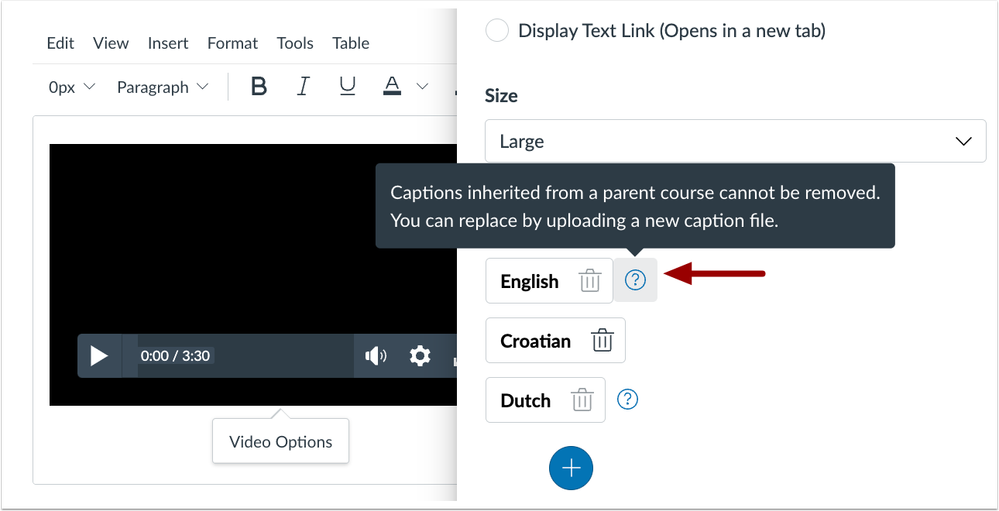
In the Rich Content Editor Video Options modal, a tooltip displays for inherited captions of existing media.
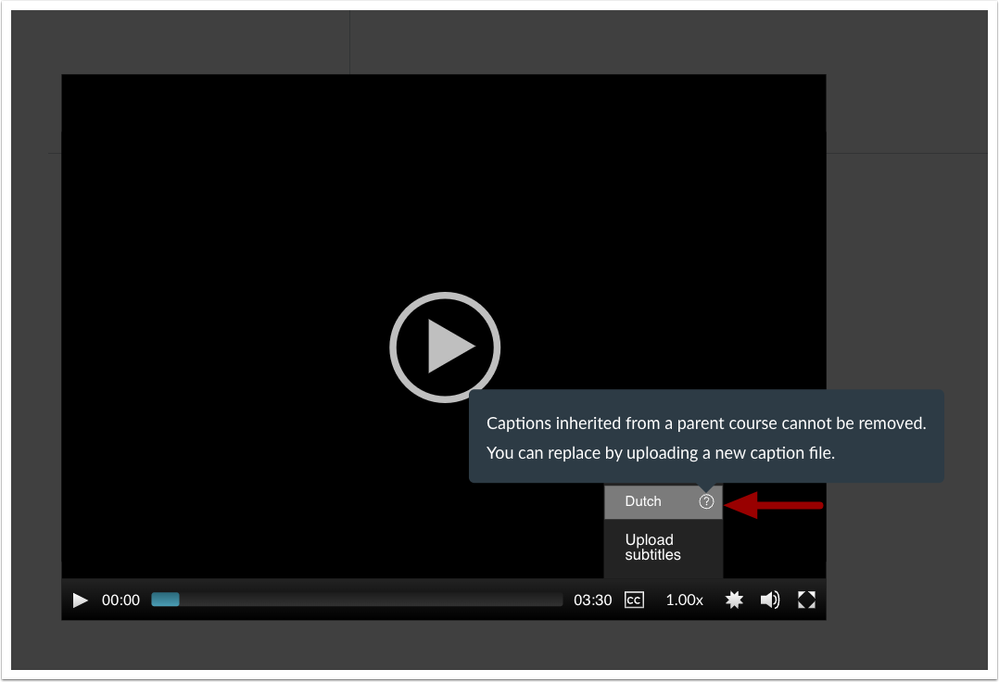
When previewing existing media in Files, a tooltip displays for inherited captions.
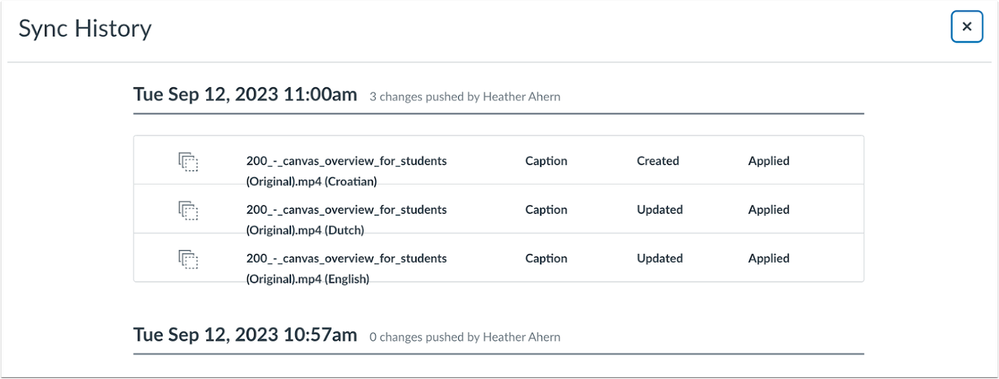
In Blueprint courses, captions are displayed in the Blueprint Sync History.
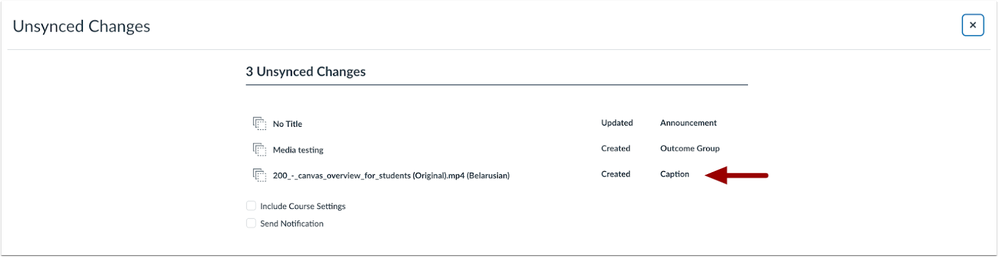
Additionally, unsynced captions display in Unsynced Changes.
Feature Options |
Feature options allow institutions to enable newly developed Canvas functionality according to their preferred time frame. Unless otherwise noted, all feature options are opt-in and do not require any action by a Canvas admin until a feature’s enforcement date is announced. For a complete list of feature options, please see Canvas LMS Feature Options.
A feature preview label indicates a feature option in active development, which is being built directly through user feedback. Feature previews deploy updates outside the regular Canvas release schedule and are posted in the Related Releases section in Canvas Releases & Deploys.
Please reference the table below each feature heading for specific feature information. For general information about feature options, please see the Canvas Release Notes FAQ.
New Quizzes
Anonymous Grading
|
Feature Option Name to Enable |
|
|
Enable Feature Option Location & Default Status |
|
|
Beta Environment Availability |
2023-10-16 |
|
Production Environment Availability |
2023-11-18 |
|
Subaccount Configuration |
Yes |
|
Permissions |
Inherent to user role |
|
Affects User Interface |
Yes |
|
Affected User Roles and Areas |
Instructors, New Quizzes |
|
Mobile App Support |
Not available |
|
Free-for-Teacher Availability |
Not available |
|
Feature Option State |
Production-ready |
|
Related Ideas |
None |
|
Feature Video |
Release Screencast: Not Available |
Summary
In New Quizzes, instructors can enable Anonymous Grading.
Change Benefit
This update helps reduce the perception of bias in the classroom by allowing instructors to grade manually-graded questions anonymously.
Feature Workflow
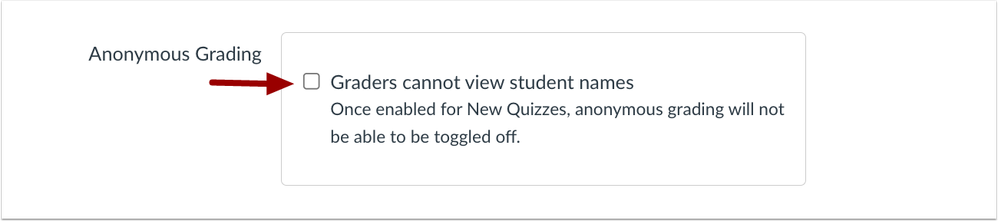
When creating or editing a New Quiz and the Anonymous Grading feature option is enabled, instructors can select the Anonymous Grading checkbox.
Note: Once enabled, Anonymous Grading cannot be disabled for a New Quiz.
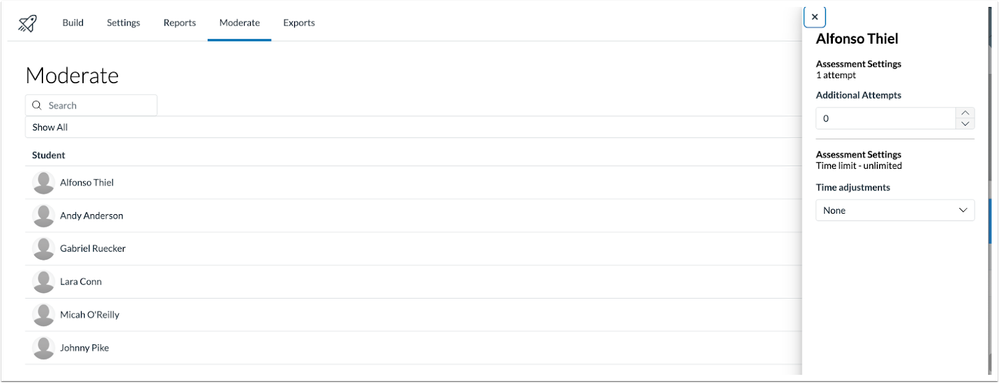
In the Moderate page, student quiz details are hidden when Anonymous Grading is enabled. Additionally, the Manage Current Attempt section in the individual student modal is hidden.
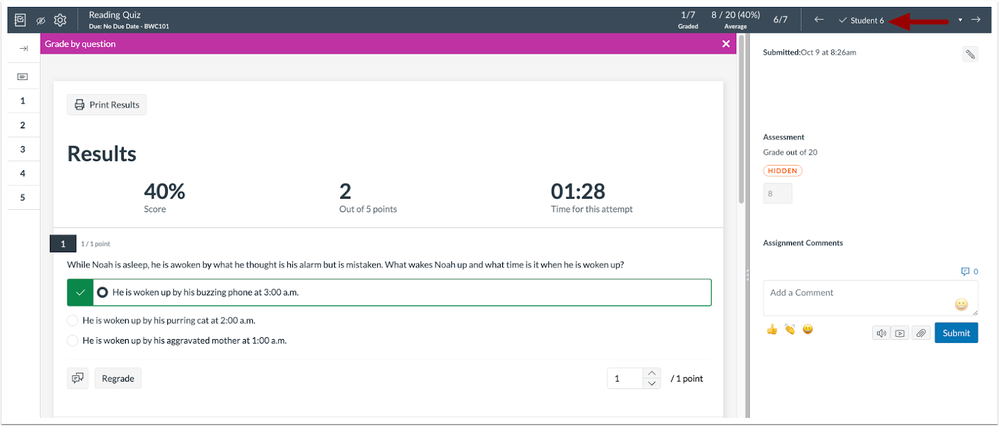
In SpeedGrader, student names and grades are hidden by default.
Note: When posting grades for anonymous New Quizzes, grades are posted for everyone in the course, and anonymity is removed.
Duplicate Item Banks
|
Feature Option Name to Enable |
New Quizzes |
|
Enable Feature Option Location & Default Status |
Account (Disabled/Unlocked) |
|
Beta Environment Availability |
2023-10-16 |
|
Production Environment Availability |
2023-11-18 |
|
Subaccount Configuration |
Yes |
|
Permissions |
Inherent to user role |
|
Affects User Interface |
Yes |
|
Affected User Roles and Areas |
Instructors, Item Banks |
|
Mobile App Support |
Not available |
|
Free-for-Teacher Availability |
Not available |
|
Feature Option State |
Production-ready |
|
Related Ideas |
|
|
Feature Video |
Release Screencast: 2023-11-18 New Quizzes Duplicate Item Banks |
Summary
Instructors can duplicate Item banks. Duplicated Item banks can be edited without affecting the original content.
Change Benefit
This update provides instructors the ability to share Item Banks and allow modifications that will not impact the original.
Feature Workflow
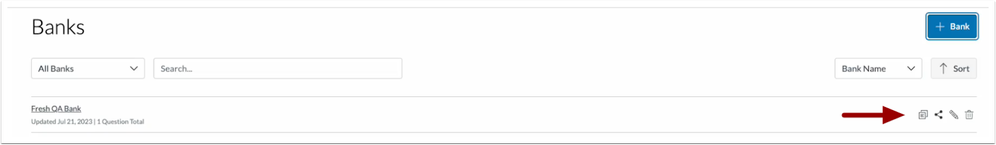
In Item Banks, click the Duplicate icon.
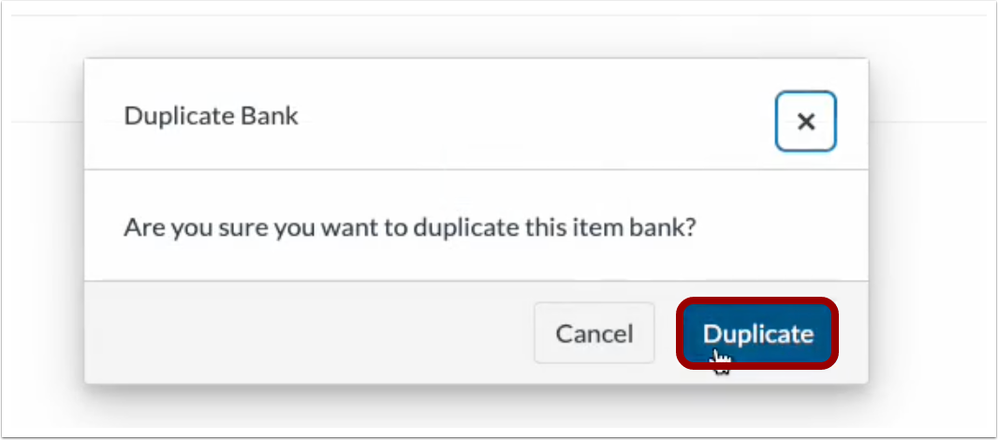
When the confirmation modal displays, click the Duplicate button.
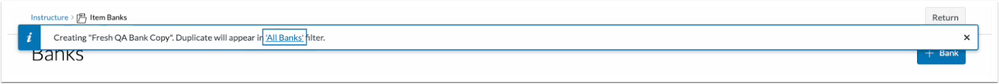
A status banner displays that the duplicated bank appears in the All Banks filter when complete.
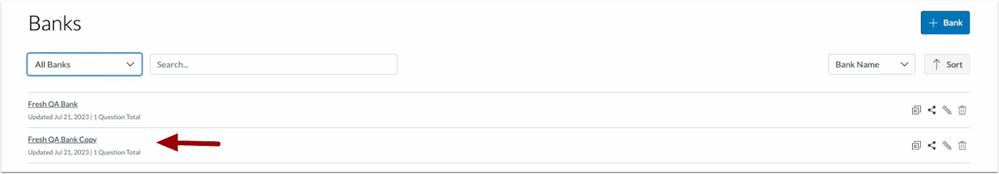
The duplicated bank has the same title in addition to the word Copy.
Additional Details
The Duplicate icon also displays in the Item Bank modal on the build page of a New Quiz.
Item Bank Display Update
|
Feature Option Name to Enable |
New Quizzes |
|
Enable Feature Option Location & Default Status |
Account (Disabled/Unlocked) |
|
Beta Environment Availability |
2023-10-16 |
|
Production Environment Availability |
2023-11-18 |
|
Subaccount Configuration |
Yes |
|
Permissions |
Inherent to user role |
|
Affects User Interface |
Yes |
|
Affected User Roles and Areas |
Admin, Instructors, Item Banks |
|
Mobile App Support |
Not available |
|
Free-for-Teacher Availability |
Not available |
|
Feature Option State |
Production-ready |
|
Related Ideas |
None |
|
Feature Video |
Release Screencast: 2023-11-18 New Quizzes Item Bank Display Update |
Summary
In the Item Banks page, bank details display in a table view.
Change Benefit
This update improves efficiency when searching for a desired item bank.
Feature Workflow
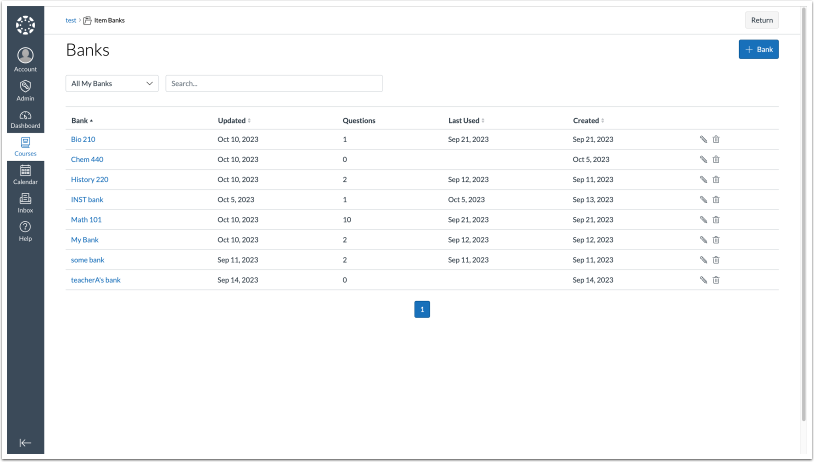
Item Banks display in a table view. Instructors can sort in ascending and descending order by clicking the arrow icon in a column.
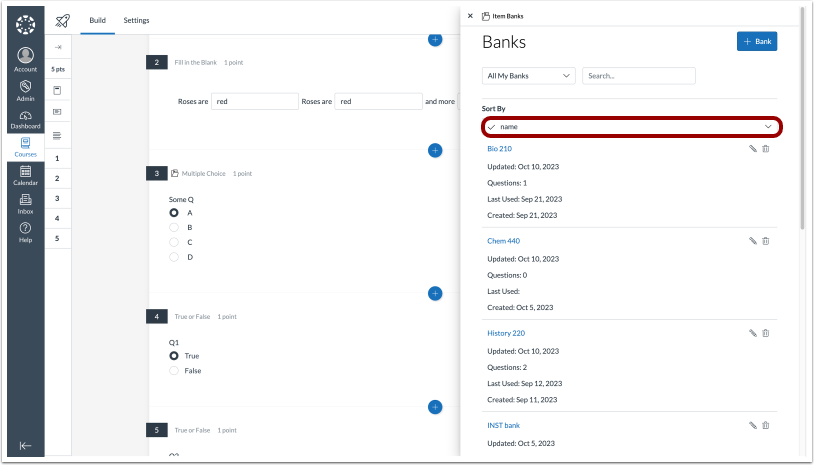
Additionally, the Item Bank display is updated in the Item Bank modal on the New Quizzes Build page. To sort Item Banks, click the Sort By drop-down menu. To change the direction of the sort, click the drop-down menu and click the selection again.
| Date | |
|---|---|
| 2023-12-01 |
Updated Feature
This feature is available in the production environment as of 2023-11-29 and no longer delayed. |
| 2023-11-17 |
Updated Feature
|
| 2023-11-07 |
Updated feature New Quizzes: Anonymous Grading
|
| 2023-11-02 |
Updated Feature User Content: Media Permission and Caption Update
|
| 2023-10-30 |
Updated Feature New Quizzes: Anonymous Grading
|
| 2023-10-19 |
Added Feature
|
| 2023-10-16 |
Updated feature New Quizzes: Anonymous Grading
|
| 2023-10-16 | Published Release Notes |
Change Log
2023-10-16
